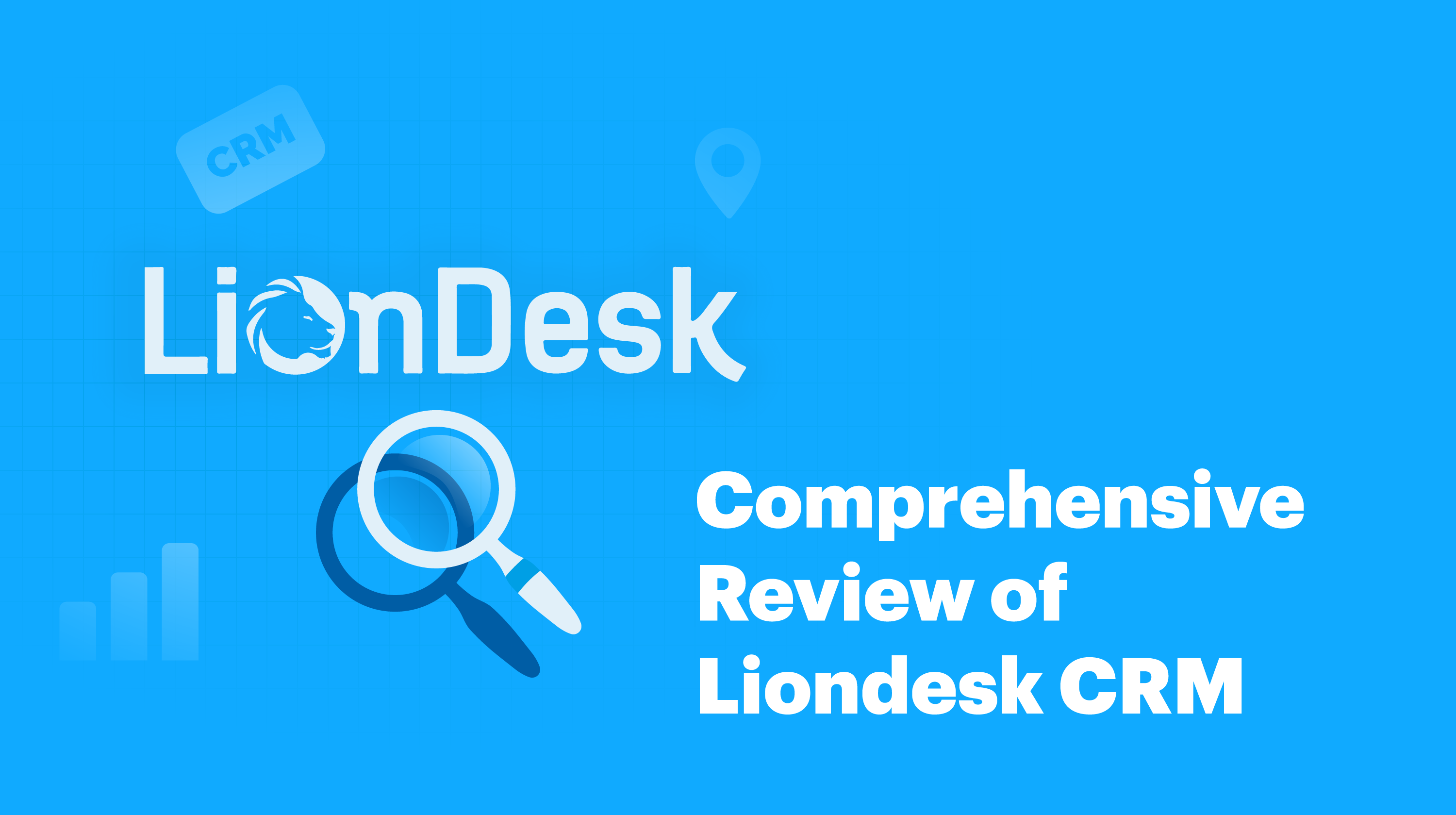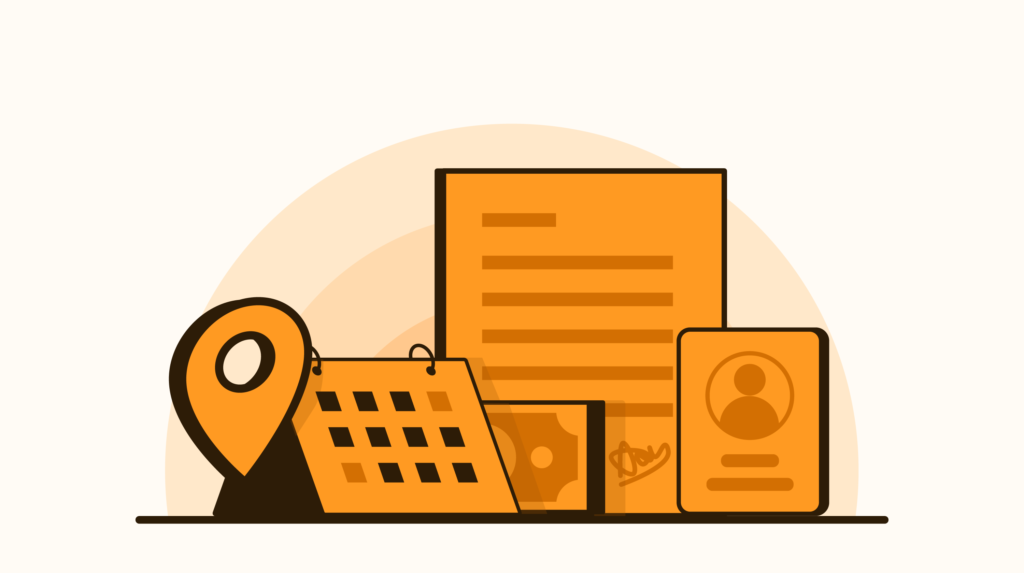
Are you thinking to get a Liondesk subscription to manage your real estate leads? Is it worth your money? Read this review to learn more.
Real estate agents grow overtime and must move to advanced tools to manage their leads. One of the most important additions to the list of tools is the CRM software. Real estate agents end up spending a lot of time on their CRM throughout the day calling, emailing, and monitoring their performance in converting leads. Therefore, choosing the right CRM software is very important as they vary with respect to price and features.
A lot of CRMs that fall on the premium spectrum of the market may not be the best choice for agents with small teams. They are overbuilt, expensive, and come with a steep learning curve. Such a combination is not desirable for solo agents and small teams. They need CRM software that is easy to configure, priced modestly, and easy to learn. One of the leading names that stand out across these parameters is Liondesk.
A significant chunk of our clients is using Liondesk to manage their leads. Liondesk’s “pay as you go” model is one of the major drivers for these clients. In addition to that, Liondesk provides features that are necessary to manage real estate leads which makes it easy to adopt with an easy learning curve.
In this post, we will review the major features of Liondesk and see how it stack up against its competitors. So without further ado, let’s begin.
What is Liondesk and how does it benefit a budding agent?
Lead Management and Routing Features
Marketing and Communication
Liondesk Integrations
Transaction Management
Mobile Apps
Liondesk Pricing
Alternatives to Liondesk
What is Liondesk and how does it benefit a budding agent?
Liondesk is a real estate CRM that allows real estate agents, brokers, and lenders to automate their operations for lead management to marketing and much more. Liondesk helps you do that by running your email and text drip campaigns, creating a pipeline for leads to route leads, and assisting your transactions till the end.
You can sum up the advantages of Liondesk in 3 points as given below.
Necessary Features Present. Liondesk provides only the necessary features for agents who are transitioning to a small team from a solo agent. It allows agents to call leads, send text messages for follow ups, automate marketing campaigns, streamline the closing process, and much more.
A growing solo agent mostly needs tools to set up a lead pipeline, segregate leads with respect to its source, and run marketing campaigns without much assistance. Liondesk takes care of all that without any complications.
Cost Effective. Real estate CRMs come with a fat bill amounting to thousands of dollars. Liondesk, on the other hand, keeps that to a few hundred dollars. It offers three price plans, Starter, Pro, and Elite, priced at $25, $49, and $99 per month respectively making it irresistible for any budding agent who wants to keep spendings in check during the beginning.
Easy to Use. Configuring Liondesk is not an uphill task, unlike most CRMs that are overbuilt for smaller teams. As a result, the learning curve with Liondesk is much shorter and flatter. Industry standard CRMs such as CINC and RealGeeks may provide a host of features but they need a lot of assistance to configure and run efficiently.
Now that we have listed the major advantages, let’s go through the host of features provided by Liondesk that makes it a CRM of choice for growing agents.
Lead Management and Routing Features
Liondesk provides a host of contact management features that allows importing and organizing your leads. You don’t need a spreadsheet or peek into your phonebook to save your records.
Importing Contacts. Like other CRMs, you can create contact manually. Liondesk also allows you to upload CSV files to create contacts within the CRM with the rows automatically mapped. Fields for contacts include name, primary email, secondary email, and phone number for home and office. You also save the fax number of your leads.
Organizing Contacts. Organizing contacts is easily managed in Liondesk. The CRM provides you with a list of more than 50 parameters to sort your list of contacts. You can select the ones you see fit to populate your list. You can also change the order of these columns by dragging them.
Filters and Conditions. Filters in Liondesk contact management come with preset lists, which they call static lists. You can create your own static list by adding a specific condition to a list of leads. Some important conditions to filter leads for a list include hotness, tags, source of acquisition, lead status, and lead type.
Merge Duplicate Contacts. Duplicate contacts emerge a lot in any agent’s database. It is one of the major problems that emerge during scaling. It is necessary to either delete or merge them to keep your database clean. In Liondesk, you can merge duplicate contacts with respect to recurring value in the fields.
Lead Routing. With Liondesk, you can route your leads in two possible ways. You can either set your system to time based roll out or you can configure it to round robin. In the first option, notification for an incoming lead goes to all members of the team but the lead finally goes to the agent who claims it first in the system. On the other hand, round robin lead routing assigns leads to a particular agent. The first agent for every lead is different and hence it is more of an unbiased way of routing leads.
Speed to lead. Lead assist is a service that follows up with your lead after they appear in your system for the first time.
Marketing and Communication
Marketing and communication features in Liondesk are built around lead follow up and its effectiveness. You can do a host of other things besides calling, texting, and emailing leads on a day to day basis. Here are some of the most important marketing and communication features from Liondesk CRM.
Dialer. Liondesk dialer allows you to make calls to numbers using VoIP technology. Once contact is created in the list, you can call or text them from the options in the contacts menu.
Texting. Texting is one of the highlight features of Liondesk. It allows you to create drip campaigns across the lead pipeline.
Drip Campaign and Email Composer. Liondesk email composer allows you to create email templates targeted at multiple campaigns. You can simply select one template and shoot a personalized email to them in no time. These templates can be shared among all the agents that have access to your Liondesk account. Apart from these essential features, Liondesk also allows you to import the HTML code of your Mailchimp templates as well.
Mass Text and Email. Irrespective of whether you are prospecting or following up with cold leads, you need to send bulk emails and text messages from time to time to run your marketing campaigns. Liondesk allows you to do that without any hassles whatsoever.
Video Upload. Liondesk provides you space in the cloud to upload videos to your account. You can use these videos and shoot them to the respective lead base with your emails. In fact, you can club them with the campaigns that are meant to target the respective buyer personas.
Liondesk Integrations
Liondesk Integrations can be fundamentally divided into three categories. Integrations for websites/IDX, MLS integrations, and integrations that facilitate lead routing. Let’s look at them one by one.
Integrations for Website. Liondesk integrates with a long list of websites to pull your leads in real time into the CRM. Some of the leading websites are Facebook, Bold leads, Cinc, Ylopo, and much more. You can also access the attribution data of leads on the Liondesk UI.
Integrations for Lead Routing. Liondesk primarily integrates with 4 major apps to enable lead routing. These apps are Mojodialer, Zapier, Pie Sync, and Modern Agent. Mojodialer is a dialing software with advanced features such as live call transfers and call reporting. On the other hand, Piesync enables data sync between your business apps.
Integrations for MLS. Liondesk integrates with some of the most commonly used MLS systems. The list includes Bear, CCAR, SDMLS, CRMLS, and Real Comp.
Transaction Management
Liondesk may not have extensive features unlike Cinc or Real Geeks but the breadth of features is definitely notable. Liondesk allows your customers to upload documents related to the closing process and also keeps track of the title.
Property Type in Transaction. Liondesk segregates leads with respect to property types. These are Purchase, Listing for Sale, Listing for lease, Lease, and other. You can easily access the list by filtering it by these property types.
Transaction Pipeline. You get preset stages in the transaction pipeline configured according to the property type. You can also customize the name of the pipeline stages. There’s also a transaction dashboard to show you real time progress of all the transactions that are currently under process.
Mobile Apps
One of the standalone factors with Liondesk is its feature packed mobile apps that allow you to perform multiple functions from the app itself. They are highly useful to track the overall activity on the go.
Basic Functionalities. The mobile app can perform all the basic functionalities such as sending emails and texts with videos. It also allows you to create new tasks, activities, and campaigns on the go. Apart from that, the app keeps you notified of incoming leads and tasks. You can also assign leads to teams and brokerages using the app.
Liondesk Pricing
Liondesk comes at three price plans. These are:
Starter. Priced at $25/Month and $250 on a yearly subscription. You get 1000 emails and 15 texts per month. This plan is favorable for agents looking to automate their email campaigns. If you send texts along with emails, then this is not the best option. The starter plan provides only one pipeline. There is no white label domain or custom numbers.
Pro+. Priced at $49/Month and $499 on a yearly subscription. In this plan, you get 5000 emails and 1000 texts. This plan is best for moderate users. You will be charged $1.50/1000 emails and $3/100 texts beyond this limit. You also get a white label domain and custom number to send messages.
Elite. Priced at $99/Month and $999 on a yearly subscription. This is by far the best option if you send a lot of emails and texts. You get everything from the Pro+ plan and in addition, you also get priority support, integration support, and most importantly, contact import.
Alternatives to Liondesk
We have pointed out a total of 4 alternatives to Liondesk. These are:
Pipedrive. Pipedrive CRM is competitively priced against Liondesk. However, unlike Liondesk that is specifically designed for real estate agents, Pipedrive targets a much wider spectrum of industries. Liondesk gives you a wide range of features such as document upload and transaction management which is not found in Pipedrive.
Top Producer. Top producer is a very close competitor to Liondesk with respect to the features and pricing. One of the key differentiators between these two is the fact that Top Producer gives you an option to create your website on the platform while Liondesk does not. On the other hand, Liondesk gives you transaction management and tracking which is not provided by Top Producer.
Follow Up Boss. Follow up boss is one of the major real estate CRMs. Features for lead routing, dialer and automation are highly advanced, unlike Liondesk. Follow up Boss is best for medium and large size teams and priced at a much higher price point.
Zoho. Zoho is a feature packed CRM that is positioned similar to Pipedrive and offers solutions to a large spectrum of industries. There are a few features that could be very useful to agents but misses a lot of things such as website and transaction management.
To conclude, Liondesk is a perfect CRM suite for real estate agents who have started to grow and are uncertain about committing to spending 1000 dollars every month.
 Aiva
Aiva