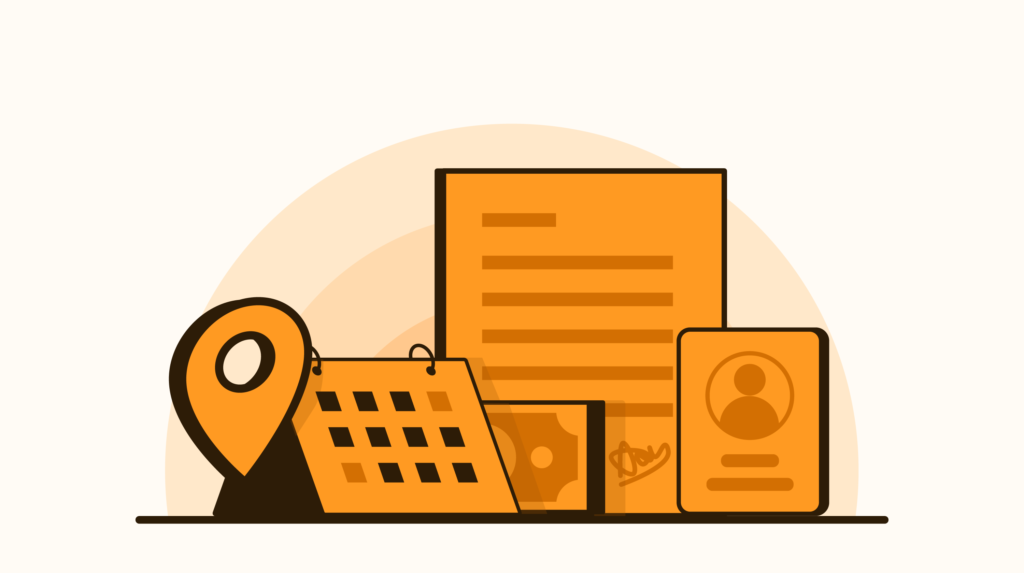
Are you thinking to buy a Chime subscription to manage your real estate leads? Is Chime worth your money? Read this review to learn more.
The real estate space is extremely competitive. There are a number of tools fighting it out to take a slice of the market share. In the midst of this competition, product differentiation with respect to breadth and depth of features can make a lot of difference. Additionally, apps that are designed with the latest UI and UX principles also tend to attract users and create a special niche for themselves. And this particularly true for Chime.
We have already seen the breadth of features for Commissions inc in one of our previous posts. CINC is a comprehensive tool packed with features however it is not really meant for solo agents. Solo agents need a tool that is not as complex as CINC, but capable enough to meet their requirements. This is where Chime comes in.
Chime is a promising real estate CRM that is budget friendly and comes with a modern UI. While a lot of people would say that Chime is targeted towards small agents, in reality, it works equally well for all team sizes.
We will look into lead management capabilities and IDX features in this post that makes Chime stand out from the other real estate CRM software. We will also look into the Chime mobile app, their lead generation capabilities, calling features, pricing, and other attributes to create a comprehensive review of the tool.
If you are a real estate agent or broker planning to buy a Chime subscription, this blog post will be extremely helpful.
What is Chime?
Real Estate Website Features
Lead Management Features of Chime
Communication Features
Integrations
Chime CRM Pricing
What’s our final conclusion on Chime?
What is Chime?
Chime is a real estate lead management platform for real estate agents to capture, manage, follow up, and convert real estate leads into clients.
Chime comes with the following features out of the box
- Ability to create beautiful IDX Websites to display your MLS listings
- Integration with your MLS to pull data in real time
- A Lead Management CRM that connects with your Chime site to track leads, follow up, and convert them
- A mobile app to manage leads and appointments on the go
- A host of integrations that helps you connect with other apps
Chime also allows you to advertise your MLS listings across platforms. Overall, Chime is a complete real estate tool that is packed in a visually appealing and responsive user interface. Let’s look at all the important features of Chime.
Real Estate Website Features
Chime real estate IDX websites are beautiful and SEO friendly that allows you to customize layouts for your desired looks and functionalities. Here are some of the most significant features that a Chime website will feature by default.
Websites Templates. Chime provides a list of beautiful inbuilt themes that helps you instantly launch your site. You can also customize the code in the backend to get the looks you so desire.
Chime also allows you to edit the banner, navigation, page menu, title, chatbox, and a number of other attributes from the CMS itself.
Lead Capture. Chime websites allow visitors to see a property only when they have signed up using their email or social media credentials.
MLS Integration and Listings. Chime will populate the website with your MLS listings automatically. All you have to do is to put your MLS ID and the Chime system will fetch all the listings. Chime segregates the listings into three categories which are “new listings”, “price reduced” and “back on market”.
Chime can also fetch listings into a single list for your team of agents. Additionally, Chime will also suggest buyers from your lead database that match your listings.
Pocket Listings. Similar to CINC, you can create pocket listings in Chime as well. Once you add a pocket listing, it will appear under the listing menu but not in the MLS. This allows you to keep these listings hidden from public view. You can assign these listings to agents who can find the perfect buyer for these properties or simply run a property valuation.
Landing Pages. Landing pages in Chime allows you to build custom landing pages. You can also add sections for images, lead forms, reviews and so much more.
Blog. Chime allows you to create blogs for SEO benefits. But keep in mind that the blogs are hosted on WordPress. This is why it is not the best blogging platform as it may not completely transfer the SEO benefits.
Subdomain for Agents. You can create agent specific URLs to highlight their profile. The system allows you to add names of agents in the subdomain. You can also configure specific rights to these profiles based on what you want them to see.
Smartplans. Smartplans are the desired pathways in which you want the follow up to happen. Chime allows you to set multiple smartplans for individuals or teams.
Lead Management Features of Chime
Lead Management features of Chime are quite comprehensive. From segmenting leads to importing and exporting leads, you can get a lot done with Chime. Let’s look into some important lead management features of Chime.
Lead Import and Export. You can import all your leads from a CSV file with a few clicks in Chrome. What’s best is the ability of the system to detect column titles in the spreadsheet and replicate that within the app once the file is loaded. You can also export your leads from Chime in a CSV file if needed so.
Lead Aggregation. Chime brings all your Zillow leads from lead generation platforms into one place. In addition to that, the chime system can also bring leads from third party sources using email parsing.
Partial Leads. Partial Leads are the ones that provide a property validation request but their personal information is missing. Chime will provide you with personal information for these leads.
Lead Pipeline. The Chime system provides a lead pipeline that comes with a number of default stages. The lead pipeline shows how close a lead has reached to conversion. You can customize and set your own pipeline stages if you want to or add new stages to the default stages.
Groups. Groups are another way to segregate or segment leads based on the source of acquisition, lead qualification, and cities they are acquired from. A lead can be a part of multiple groups and you can also change the group of a lead anytime. Additionally, you can customize the groups at the team level.
Lead Tags and Sources. Tags allow you to segregate leads by your own personal preferences that are not useful to the team. Like groups, a lead can be a part of multiple tags. Tags are always custom defined. Unlike groups, there are no predefined tags.
Filters. Filters are another dimension of lead management and segregation. Chime provides more than 15 pre existing filters that help you to start segregating from the first time you use the system. However, if you want common filters between the team members, you can create custom filters and include members as well.
Lead Pond. A lead pond is a common pool of leads that are not assigned to any agent as of yet. Leads in a pond can be assigned to agents of your choice. Your agents can also dial leads using the pond anytime they wish.
Lead Routing. Using Chime, you can route leads to your team members based on the zip code of the lead, acquisition source, price range, lead type, and many other factors. Lead routing comes very while routing leads to agents according to their competency.
Lead Scoring. The lead scoring AI is one of the lead management features that sets Chime apart from any other real estate CRM. The AI assigns a score to every lead based on three basic factors. These are:
- Lead score
- Home price
- Time frame
- Contact validity
- Communication
- Web activity
- Web Activity
- Request showing
- Search properties
- Save
- View
- Leave messages etc.
- Communication
- Call connect rate
- Email open rate
- Email reply rate
Communication Features
Chime has a long list of tools to help you communicate using emails, calls, and texts to efficiently qualify and convert your leads.
Email and Drip Campaign. The email suite in Chime is packed with features. You can send emails directly from chime using preset email templates. Chime also allows you to set email templates for you and your team separately which you can use to send mass emails with embedded youtube videos. You can also enable auto mail forwarding from Gmail and Outlook into Chime to have all your emails in one place.
Property Alerts. With Chime, you can set automatic property alerts for buyer leads, seller leads, and market report listings. The app also allows you to configure your property alerts manually with respect to the pipeline, frequency, zip code, schedule, property status, open houses, and much more.
Phone calls. Chime gives you a long list of calling features to make calls, receive calls, and take actions after calls. You can choose from 4 dialer packages complemented by some mini packages as well.
Like other CRMs, you can select a list of virtual numbers to call your leads. Chime aggregates the call log and metrics such as Talked, Voice message sent, No answer, DNC number, and others for both incoming and outgoing calls.
Power Dialer. The chime power dialer will allow you to speed dial a long list of leads in a single go, without having to manually dial the numbers individually. You can send text, use call scripts, questionnaire and auto follow up texts while using the speed dialer simultaneously. You can also create call back tasks for leads previously called and analyze the performance from the call report.
Texting. Chime allows you to set text templates with respect to the time range and the message content. You can configure the content to greet your new leads using texts. You can also send bulk messages using Chime. You can go to one of the plans mentioned above that fits your requirements.
Mobile App. The mobile app is one of the distinguishing offerings from Chime. You can do a host of things using the chime mobile app. You can set appointment reminders and task reminders using the app. You can also add team members to your team using the mobile app. The app is extremely useful to keep up with your leads on the go.
Analytics Dashboard. The analytics dashboard in Chime is very useful to track performance metrics for your individual agents as well as the entire team. You can track contact rate, call success rate, email open rates, business volume, GCI, transactions and so much more.
Integrations
Chime brings a lot of things under one roof by integrating numerous apps and services that allow agents to control everything from one place. Some useful integrations offered by Chime include:
Aiva. Aiva is a lead qualification platform for real estate agents that will fetch your leads from Chime and then sync them back once they are ready to transact.
Email Systems. Chime features integrations for Gmail and Microsoft Exchange to bring all your emails into one place. You can also set appointments as it integrates with google calendar. Alternatively, you can also use your chime email to send and receive emails if you want to.
BombBomb. The BombBomb integration will fetch your lead data to send them emails with embedded videos.
Cloud CMA. Cloud CMA provides comparable market analysis and creates reports for your real estate leads. With this integration, the leads are automatically synced between the two systems and ready to be sent to your leads.
Transaction Management. Chime integrates with Dotloop and Brokermint. Both are popular transaction management tools and seamless integration makes it easy for agents to automate their transactions.
Slybroadcast. Slybroadcast allows you to send ringless voicemails directly to your leads. Chime integrates with Slybroadcast to send you those voicemails directly to your segmented leads.
Zapier. Chime helps you integrate you with thousands of apps and websites to simplify your workflow management using Zapier. As of now, Chime’s Zapier integration gives you the ability to fetch Facebook and MailChimp data.
Chime CRM Pricing
The chime pricing plans are pretty straight forward. The plans are designed to serve all types of real estate business irrespective of their team size. Chime gives you 3 pricing plans to choose from:
- Growth - $499/month, meant for solo agents and small teams
- Team - $899/ month, meant for medium to large teams
- Broker - Variable, meant for multi office brokerages
As you can see that Chime is priced quite modestly for solo agents. This is why Chime is one of the most suitable IDX+CRM options for many agents who are stepping into automating their lead management process. Together with a great UI and mobile app, Chime can deliver an awesome experience while remaining efficient at the same time.
If you are using Chime, you can also go for some add on packages. There are two types of add on packages that Chime provides:
Lead Generation
| $300/mo | $600/mo | $1000+/mo | |
| No. of Buyer Leads | 20-30 | 50-70 | - |
| No. of Seller Leads | 10-20 | 20-40 | - |
Branding ads
Chime also provides ads that help you create a brand across platforms. These are divided into 2 categories:
- Ads by Zip code. $150 for each zip code every month. Gives 10000 impressions in the zip code area
- Ads for your sphere. Meant to target your pre existing leads for referral business. Priced at $150 for 1000 contacts with 3000 impressions
Chime also adds a 15% ad management fee to set up your ads and make them running.
What’s our final conclusion on Chime?
We have a lot of Chime customers who seem quite happy with the experience. One of the things that set Chime apart from other CRMs is its easy and modern UI. It feels awesome to use, packed with features, and allows on the go interactions through its mobile apps. In addition to that, the packages are modestly priced making Chime quite affordable for single agents to large brokerages.
Here are some pros and cons of the systems according to our analysis:
Pros:
- Chime is a feature rich product and provides a complete toolset
- Comes with a responsive modern UI
- Mobile apps are highly useful to manage leads while you are on the move
- The email templates and smart plans make Chime is quite robust and easy to use
- Onboarding for Chime is easy and it requires a much shorter learning curve
- Chime is modestly priced and fits into all budgets without much compromise on features
- The help section of Chime is comprehensive and helps you configure your system in a short time
- The embedded Learning Center inside the app helps you access help content on the go
- The Chime team provides Chat and Phone support to help you solve your queries and succeed
Cons:
- The team plan with add ons could be expensive for some
- The chime blogging platform is hosted on WordPress which is not the best option
- Could add more integrations for real estate marketing
Chime is a dynamic tool when it comes to offering features that appeal to real estate teams of all sizes. The UI feels modern and does not require any complex onboarding process. It is definitely one of the best tools when it comes to its price to features ratio.
 Aiva
Aiva


